Want to navigate this site more quickly? Try our simple keyboard shortcuts. Shortcuts are available for all "Previous" and "Next" navigation links. There are two main sets of such links.
"Lightbox" Image and Map links
When you see an image or map centered on your browser window and the rest of the page dimmed (a "lightbox" screen), you can move to the previous or next as follows:
PC or Mac :
- < (Previous, just type the "less than" key)
- > (Next, , just type the "greater than" key)
Main Menu links
When you pick a taxon or lake, you can move to the previous or next by typing several keys as follows:
Mac (Safari, Firefox, etc):
- CONTROL+z (Previous)
- CONTROL+x (Next)
PC (Firefox, Mozilla, etc):
- ALT+z (Previous)
- ALT+x (Next
PC (Internet Explorer 5 & 6):
- ALT+z, release, then ENTER (Previous)
- ALT+x, release, then ENTER (Next)
We have deliberately chosen to use only two keyboard shortcuts in order to strike a compromise between (a) providing many visitors helpful time-saving navigation techniques and (b) potentially disrupting other visitors who use keyboard-driven accessiblity enhancement software.
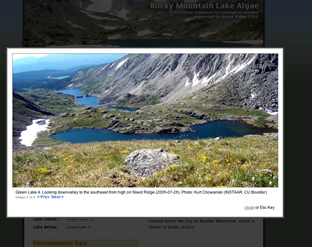
Use the keyboard to save time navigating between lightbox screens:
"<" key for previous screen
">" key
for next screen
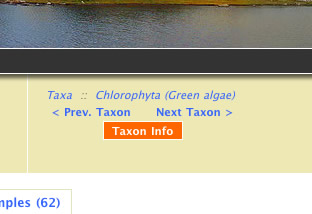
Use the keyboard shortcuts at left to quickly navigate the "Previous" and "Next" Links on taxa pages like the one above as well as on lake pages.

